Mac Tips: Soulver, the Calculator You Didn't Know You Need
I hate the calculator app. Fortunately, this app solved all my problems.
My son is in Calculas II at the moment - luckily, he turned out smarter than his old man - and often asks where he’ll ever use what he’s learning. I quickly answer… 🤷. Turning my sarcasm dial down a notch, I remind him he’s considering engineering where math is critical and that I often do math - much simpler math - on a near daily basis.
We had this conversation recently and it got me thinking about what I do in math moments at my Mac. I haven’t used the calculator app in… years. It’s awful. It doesn’t do anything special and is tedious to deal with, a sorry combination. The calculator app is the politician of the computing world?
Fortunately, all is not lost. There are several good calculator apps for the Mac. Ones that are useful, convenient, and solve problems.
In a nutshell
- I use Spotlight (
command+spacebar), type a formula, and see immediate results when only the basics are needed. - For everything else, I use Soulver - a different (and better) take on the calculator.
- Need a free, web-based calculator? https://numbr.dev/ will do the trick.
- If your needs are more scientific in nature, PCalc is the way.
Easy math, fast
For all basic calculations - multiplication, division, and the like - that I can’t do in my head, I use Spotlight. It’s fast and convient and the best solution for the grade school equations where my brain fails me. That calculator powers this very useful spotlight feature under the covers is the only reason I haven’t found a way to permanently delete it.
To access spotlight, press command + spacebar. Spotlight will appear. Rather than typing an app or web site, try 23*68 to show the answer as 1,564.

Spotlight rocks as the Mac’s quick number cruncher.
Bring on Soulver - something different
My daily math requirements don’t include calculus - but they do often include more than Spotlight is equipped for. A list of items with subtotals and totals. Figuring out the proper image dimensions to make something fit an HD monitor/aspect ratio. Chaining together currency conversions. In the past, I would use a tradiationl calculator and found myself still falling back to something like Microsoft Excel - or even more frequently pen and paper - to manage the series of numbers or basic formulas.
Enter the notepad calculator. These tip the traditional calculator on its side and combine notepad like actions - typing out useful, life-driven information - with calculating formulas in a natural, flowing manner. I’m not entirely sure when this category was invented, but I do remember the day I discovered it. Love at first sight.
Type out numbers and words on the left and the calculator (usually) determines how to handle and display the answer on the right. Answers are immediately shown as you type, so it’s easy to reword and tweak in until things are phrased as the calculator expects.
My favorite in the category is Soulver. It handles all the standard items - like easily tallying up a list, also handles my aspect ratio calculations and manages multiple sheets. I also appreciate its interface, excellent documentation, and a myriad of smaller features beyond the scope of this post.
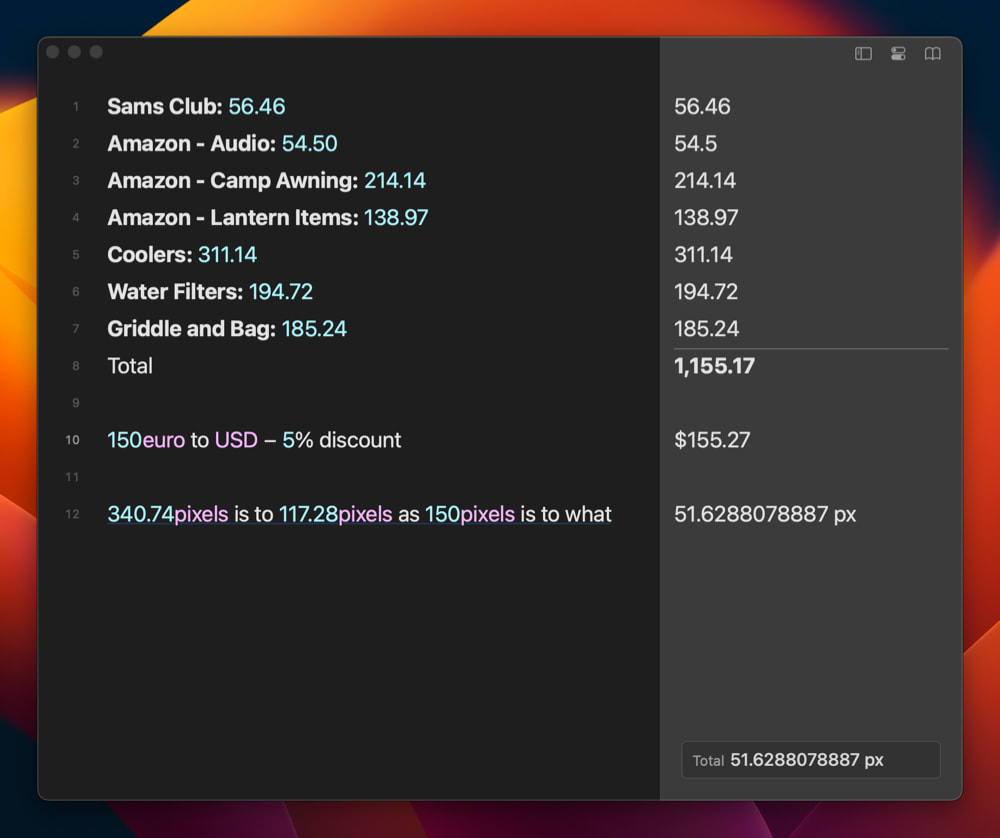
Soulver, my favorite in the notepad calculator category, fundamentally changes how I do math on the Mac.
The single downside is cost - at around $35 it isn’t cheap, especially for a calculator. It solves so many of my needs, though, it was a quick buy.
If you’re interested in trying out a notepad calculator with less commitment, give Numbr a try - it does the basics on a free-to-use web site.
Another notable calculator
A notepad calculator isn’t bringing proper power to a partial derivative fight on the engineering front. If you need more calculation capacity, check out PCalc. It’s widely considered the best scientific calculator on the Mac, as well as the iPhone and iPad.
See the Mac Tips post for links to other tips in the series.

